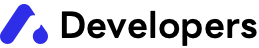720°/파노라마 뷰어 소개와 컨텐츠 활용 방법에 대해 소개합니다.
720°&파노라마(Panorama): 가이드
아키스케치는 다양한 3D/VR/AR 콘텐츠(2D/3D 도면 뷰어, 렌더 이미지, 720°/파노라마 뷰어, 모델 뷰어)를 제공합니다.
해당 페이지는 "720°/파노라마"에 대해 소개하고, 이를 활용하는 활용 방법에 대하여 안내해 드립니다. 모델 뷰어 가이드 목차는(은) 1️⃣ 하단 목차 테이블 또는 2️⃣ 좌측 Content Manual > Model Viewer 내부 메뉴를(을) 통해 확인할 수 있습니다.
📌 720°/파노라마: 소개
| 제목 | 가이드 URL |
|---|---|
| 1. 720°/파노라마: 소개 | 자세히 보기 |
📌 720°/파노라마: 활용 방법
| 제목 | 가이드 URL |
|---|---|
| 1. 720°/파노라마: 공유/임베드 | 자세히 보기 |